Hi friendz,i am come back with "Aircel High speed 3g front query gprs trick" this trick is (front query) 3g trick.so enjoy super fast 3g speed in the aircel 3g coverage area upto 1.3mbps.and other 2g place is 256kbps and more.this trick is working in rajasthan and tamilnadu fine. please check in your state and comment.
Settings for front query
*. create new account-Ai rteltrickz.com
*. Apn-pocket internet
*. Home page-google.co.in
*. Front query-
0.facebook.com.php.flyp roxy.com/nph- proxy.pl010110a/http/
*. all other field blank Please note--
*. connect only 'pocket internet'
*. balance must be 0 to 20 paisa
*. download 25 mb in one time..!!
Jun 30, 2013
→ NEW AIRCEL GPRS & CALLING TRICK WORKING IN SOUTH STATE-30 JUNE 2013
New aircel gprs trick working in south india :
type ''1'' and send to 51333
Free 20min calling/type :
''2'' and send to 51333
type ''1'' and send to 51333
Free 20min calling/type :
''2'' and send to 51333
→ NEW UCWEB 5.1 MOD FOR AIRTEL MO-30 JUNE 2013
HIIIII FRIENDS,
HERE M POSTING UCWEB 5.1 MOD FOR MOBILE OFFICE.
USE DEFAULT MOBILE OFFICE SETTING.
KEEP BALANCE LOW.
DOWNLOAD UCWEB 5.1:
http://www.plunder.com /UCWEB-5-1-MOD- FOR-AIRTEL-MO-BY- SUPER-MAN-download- 6e2585230e.htm
Note:
HOW TO DOWNLOAD FROM PLUNDER.COM SITE:
1. Open plunder.com and use opera4.2 .and in opera4.2 just click on setting and tick on mobile view.
2.ab aapko jo chahiye wo download kijiye videos, mp3 and etc .
3. Aapko download vala page dikega useme do link hogi download ki first link me download now likha hoga waha sedownload nahi hoga survey page aayega isliye dusri link niche hogi waha sirf download likha hoga waha se download kijiye jitna chaye utna.
HERE M POSTING UCWEB 5.1 MOD FOR MOBILE OFFICE.
USE DEFAULT MOBILE OFFICE SETTING.
KEEP BALANCE LOW.
DOWNLOAD UCWEB 5.1:
http://www.plunder.com /UCWEB-5-1-MOD- FOR-AIRTEL-MO-BY- SUPER-MAN-download- 6e2585230e.htm
Note:
HOW TO DOWNLOAD FROM PLUNDER.COM SITE:
1. Open plunder.com and use opera4.2 .and in opera4.2 just click on setting and tick on mobile view.
2.ab aapko jo chahiye wo download kijiye videos, mp3 and etc .
3. Aapko download vala page dikega useme do link hogi download ki first link me download now likha hoga waha sedownload nahi hoga survey page aayega isliye dusri link niche hogi waha sirf download likha hoga waha se download kijiye jitna chaye utna.
[1]
1000% Working Trick For PC-
DO Mentioned Settings ItWill Work Free
>>Connect Your Pc Suite with this Apn
Access Point:- airtellive.com or airtelfun.com or airtelwap.com
>> Trick for PROXIIER
>> Download attachment below
>> Now extract all files from proxifier to desktop.
>> Now 6 files are extraced.
>>Click on proxifier.exe.[DO NOT TOUCH ANYTHING ELSE]
>>Now configure IDM , mozilla , internet explorer and set proxy as no proxy
>>You are done free gprs at blistering speed of 30kbps.
Some Sites r Not Opening Which Supports HTTPS As- ORKUT,FACEBOOK,GMAIL..ETC
Just Open ur browser iam using Opera..
=> So in opera goto proxy settings and tick https and put 195.168.109.60 and port 8080 thts all Now u can get full ssl support browsing
=>Now come to Gtalk simillar way open settngs>connections
Use following proxy put 195.168.109.60 and port 8080 now u got fullfeatured browsing
=>After download If U have any problem open proxifier>option>name resolution>then select remotely Now It will Working 100%
[2]
This Is Another Working Trick.You can access freeinternet on P.C and mobile using airtel sim
(keep balance less then 0.30)
1) configure your mobilebrowser as shown below.
Access point: airtelgprs.Com
proxy address: Proxyweb.net or 65.110.6.44
port no: 80
home page: wap.Google.Com 2) first access ' wap.Google.Com'
3) you wil get other webpage(not google)
4) here you can find an address box.Enter the site adress there,which you want to visit.Press UNBLOCK. Enjoy unlimited browsing and downloading!!!
FOR PC: Configure your internet explorer or other browser as shown below.
Proxy adres s-Proxyweb.net
port - 80
connect with airtelgprs.Com
1000% Working Trick For PC-
DO Mentioned Settings ItWill Work Free
>>Connect Your Pc Suite with this Apn
Access Point:- airtellive.com or airtelfun.com or airtelwap.com
>> Trick for PROXIIER
>> Download attachment below
>> Now extract all files from proxifier to desktop.
>> Now 6 files are extraced.
>>Click on proxifier.exe.[DO NOT TOUCH ANYTHING ELSE]
>>Now configure IDM , mozilla , internet explorer and set proxy as no proxy
>>You are done free gprs at blistering speed of 30kbps.
Some Sites r Not Opening Which Supports HTTPS As- ORKUT,FACEBOOK,GMAIL..ETC
Just Open ur browser iam using Opera..
=> So in opera goto proxy settings and tick https and put 195.168.109.60 and port 8080 thts all Now u can get full ssl support browsing
=>Now come to Gtalk simillar way open settngs>connections
Use following proxy put 195.168.109.60 and port 8080 now u got fullfeatured browsing
=>After download If U have any problem open proxifier>option>name resolution>then select remotely Now It will Working 100%
[2]
This Is Another Working Trick.You can access freeinternet on P.C and mobile using airtel sim
(keep balance less then 0.30)
1) configure your mobilebrowser as shown below.
Access point: airtelgprs.Com
proxy address: Proxyweb.net or 65.110.6.44
port no: 80
home page: wap.Google.Com 2) first access ' wap.Google.Com'
3) you wil get other webpage(not google)
4) here you can find an address box.Enter the site adress there,which you want to visit.Press UNBLOCK. Enjoy unlimited browsing and downloading!!!
FOR PC: Configure your internet explorer or other browser as shown below.
Proxy adres s-Proxyweb.net
port - 80
connect with airtelgprs.Com
→ AIRTEL NEW PROXY *VERY FAST*-30 JUNE 2013
Ip: 91.194.84.61
or
78.31.67.68
Port: 80
Hp: o.facebook.com
Apn: airtelgprs.com
frns use this..!
Gud browsing speed with downloading
→ Airtel 2G High Speed Proxy Trick-30 JUNE 2013

Today, we are giving you a New proxy serverfor freegprs on Airtel. This is working all over India. More over, it supports Highspeed Browsing andDownloading. This trick will work with both 2g and 3g.
AirtelAugust Free InternetTrick
Just try and give a reply.
How to use Airtel 2G High Speed Proxy Trick
proxy: 173.242.124.71
port:80
Home Page(HP) :
203.115.112.5
203.115.112.27
202.46.201.112
121.241.248.6
→ Aircel Trick to Get 3G speed in 2G internet Plan-30 JUNE 2013

We are back again with a rocking Aircel 3Gtrick working in all states of india you can try your luck once
Steps to follow for Aircel Trick1) If you have activated 3G then DEACTIVATE IT BY Sending message as“STOP 3G” to”121″
2)Rechargewith any 2G GPRS(INTERNET) packsavailablein your city.
3) After successfulRechargeSEND message as“START 3G”to “121″
4) Then in 2G mode connect to internet with “aircelgprs” APN in “MOBILE”.
5) Then connect to internet with “ aircelgprs” in “PC”
6) Now don’t disconnectinternet on MOBILE.
7) Select 3G mode (UMTS) in mobile YOU can now BROWSE/DOWNLOAD at3G speeds
→ Working Vodafone Free 2G 3G Trick-30 JUNE 2013

Hello friends, Recently I have posted Airtel 3G Free Gprs Trickand many of our readers gotthe benefit. Today I am going to share Vodafoneunlimited free 3g trick. This trick is very simple to implement to enjoy free 2G and 3G GPRS on your mobile or on your PC/Laptop. This trick is working in most of northern states of India. Just follow the simple procedures to get free Vodafone 3G GPRS.
Working Vodafone free GPRS with Proxy & NewHomepage
NOTE: Keep your balancezero to be on safe side.
To use in Mobile
You just need to create following settings to try free Vodafone GPRS on mobile
*.Proxy : 72.10.53.126
*.Port : 80
*.Homepage : 203.115.112.27
That’s all. Now save yoursetting and open homepage to enjoy Vodafone free GPRS
To use in PC or Laptop
If you use any Dongle then create a new profile with any name.
Set APN: WWW
Now enter following detail in Mozilla Firefox
*.Proxy: 72.10.53.126
*.Port :80
*.Homepage: 203.115.112.27
→ Free Idea 3g trick working in all states-30 JUNE 2013

As we have already talk about the airtel, vodafone trickand all free internet proxy trick which is working on maximum states and getting good response from them.Now here i am sharing a new Idea 3Ggprs trick which is found in these days and working . This free Idea 3G GPRS trick allows you free surfing of webpages and downloading content from websites.This trick is based on only proxy which is not illegal.Otherproxy tricks are discussed before.
Features of Free Idea 3g trick
1.Use in 0 Balance (No Need of any plan)
2.No Disconnection Problem is there .
3.Based on Proxy
4.No speed capping
5.No sim blocking
6.Works on blocked sim also
7.No Registration Required
2.Follow the instruction
4.Just Connect and Enjoy...
Steps for Free Idea 3g trick
Guys Do these Settings....
1.Select network settings
2.In proxy type,select realhost
3.Proxy server: m.id eacellular.com:80
Or
122.170.122.191:80
4. Apn:
ideafresh or internet
→ Aircel 2G 3G Proxy Trick-30 JUNE 2013

Hi Friernds trickslive.tk is again back with aircel 2g3g proxy trick working in some states you can check for your state toooo....
As aircel is a newely launched company they are a litle bit slow in stopping the tricks working in their network.So most of the aircel tricks are working for aircel network as compared to other networks
Feature of Aircel 2G 3G Proxy Trick
*.Super Fast Download Speed upto 300 kbps with idm.
*.Unlimited Download
*.Works where TCP 443 is working
*.Based on VPN, so can use it for Long time
*.Premium High Speed Proxys
*.No Balance Deduction
*.Tested and working inMany states
*.No disconnection problem if problem occurs then use any pinger.
*.special host is given inthis config so it worksfor blocked sim also
Steps for Aircel 2G 3G Proxy Trick
1.Activate3GIn Your Sim.
2.Type Porxy-- 99.567.67.87
3.Type Port--8080
4.Type Apn--aircelweb
5.Restart Your Phone/Pc.
*.Enjoy High-speed Internet.
*.Thanks....
→ Free new Reliance 2G-3G gprs trick-30 JUNE 2013

Reliance 3G and 2G internet setting is working in all indian states.Using this trick you can use internet in your mobile as well as pc.so enjoy free gprs pc tips and tricks.
Features of Free new Reliance 2G-3G gprs trick
*.SuperFast DownloadSpeed upto 300 kbps with idm.
*.Unlimited Download
*.Works where TCP 443 is working
*.Based on VPN, so can use it for Long time
*.Premium High Speed Proxys
*.No BalanceDeduction
*.Tested and working in Many states
*.No disconnection problem if problem occurs then use any pinger.
*.special host is given in this config so it works for blocked sim also
Steps for Free new Reliance 2G-3G gprs trick
Step 1 : make new setting
Proxy : 10.10.145.27
Port : 80
APN : Rcomwap Or Rcomnet
Home Page : http://google.com

Using keyboardshortcuts can greatly increase your
productivity, reduce repetitive strain, and help keep you focused. For example, highlighting text with the keyboard and pressing Ctrl + C is much faster than taking your hand from the keyboard,
highlighting the text using the mouse, clicking copy from the file menu, and then putting your hand back in place on the keyboard. Below are ourtop 10 keyboard shortcuts we recommend everyone memorize and use.
Ctrl + C or Ctrl + Insert
Copy the highlighted text or selected item.
Ctrl + V or Shift + Insert
Paste the text or object that's in the clipboard.
Ctrl + Z and Ctrl + Y
Undo any change. For example, if you cut text, pressing this will undo it. This can also often be pressed multiple times to undo multiple changes. Pressing Ctrl + Y would redo the undo.
Ctrl + F
Open the Find in any program. This includes your Internet browser to find text on the current page.
Alt + Tab or Alt + Esc
Quickly switch between open programs moving forward.
Tip: Press Ctrl + Tab to switch between tabs in a program.
Tip: Adding the Shift keyto Alt + Tab or Ctrl + Tab will move backwards. For example, if you are pressing Alt + Tab and pass the program you want to switch to, press Alt + Shift + Tab to movebackwards to that program.
Tip: Windows Vista and 7 users can also press the Windows Key + Tab to switch through open programs in a full screenshot of the Window.
Ctrl + Back space and Ctrl + Left or Right arrow
Pressing Ctrl + Backspace will delete a full word at a time instead of a single character.
Holding down the Ctrl key while pressing the left or right arrow will move the cursor one word at a time instead of one character at a time. If you wanted to highlight one word at a time you can hold downCtrl + Shift and then press the left or right arrow key to move one word at a time in that direction while highlighting each word.
Ctrl + S
While working on a document or other file in almost every program pressing Ctrl + S will save that file. This shortcut key should be used frequently anytimeyou're working on anything important.
Ctrl + Home or Ctrl + End
Move the cursor to the beginning or end of a document.
Ctrl + P
Print the page being viewed. For example, the document in Microsoft Word or the web page in your Internet browser.
Page Up, Space bar, and Page Down
Pressing either the pageup or page down key will move that page onepage at a time in that direction. When browsing the Internet pressing the space bar will also move the page down one page at a time. If you press Shift and the Space bar the page will go up a page at a time.
Tip: If you are using the space bar to go down one page at a time pressthe Shift key and space bar to go up one page ata time.
Full listing of keyboard shortcuts
→ → Top 10 computer mouse tips everyone should know-30 JUNE 2013

Most computerusers don't take full advantageof the computerMouse. Below are computer mouse tips and secrets that help you get the fullpotential of your computermouse and increase your overall productivity while on the computer.
Shift key and mouse click
Many text editors and programs allow you to highlight all or portions of text using the Shift key and the mouse. For example, place the cursor at the beginning of a paragraph in a text editor, hold down the Shift key and click at the end of the paragraph to highlight the full paragraph.
Bonus tip: Holding downthe Alt key while dragging and highlighting text in a text editor will allow you to selectively highlight text. This can be useful if your paragraph or other text is in a column.
Take full advantage of the scroll wheel
Today, everyone is familiar with a mouse wheels ability to scroll up and down on a page. However, this wheel canalso do so much more, below are just a few examples.
The mouse wheel is not just a wheel, it can also be used as a button. Pressing down on the wheel will act like a third mouse button. Thiscan be used to open a web page in a tab by clicking the wheel on any link and can also be used to close a tab by clicking the wheel on any open tab.
Holding down the shift key while scrolling up ordown in a Internet browser will quickly go back and forward between web pages.
Zoom in and Out on a web page, word document, excel spreadsheet, etc. by holding down the Ctrl key and scrolling up to zoom in and down to zoom out.
Move forward and backwards while browsing the Internet by holding down the Shift key and scrolling up and down. Scrolling down goes back and scrolling up goes forward.
Some mouse wheels canbe pushed left or right to also move back and forward on a web page.
Select with double and triple click
Any word can be selected by double-clicking the word. If you want to highlight the whole paragraph, click the mouse button three times on any text in the paragraph.
Tip: If you double-click you can also double-click and then drag your mouse to select one word at a time.
Use the right-click
Take full advantage of the right-click any time you highlight text or wish to view the properties of an object. For example, if you highlight a file or text, you can right-click that highlighted item copy it and then right-click anywhere else to paste it.
Tip: If you right-click on any file or text and drag it while continuing to hold the right button, when you let go you willbe given the option to move or copy that file ortext. This saves you the extra step of having to right-click where you want to paste the item.
Tip: While in a browser pressing and holding Ctrl while clicking on anylink will open that link ina new tab.
Ctrl key and mouse click or highlight
While holding down the Ctrl key you can left-clickto select multiple objects or highlight multiple sections of text.For example, in Microsoft Windows you could hold down the Ctrlkey and click to select multiple files at once. If you wanted to highlight different parts of a paragraph or web page, you could also hold down the Ctrl key and select each section you wanted to copy.
Tip: Mozilla Firefox users can also hold down the Ctrl key and individually click on each cell in a table they wish to copy or drag their mouse down a row to select just that row or text without selecting any of the other text in that table.
Use the mouse side buttons
Many new computer mice have buttons on the side of the mouse. These buttons can be programmed to do anything, however, by default the left-thumb button can be used to go back on a web page. This makes browsing the Internet more enjoyable since you do not need to move the mouse cursor to the browser back arrow button in order to go back a page.
Use the Windows Snap To feature
Take full advantage of the Windows mouse Snap To feature, which will automatically move your mouse to buttons that appear in a dialog box. For example, if you delete a file or close a window you may get a prompt asking yoou if you are sure you want to perform the task. With the Snap To featureenabled, the mouse cursor automatically moves to the Ok button, so all you will have to dois click the mouse button if you agree. Thissaves you the time of having to move the mouse cursor over to the Ok button and then click Ok. To enable this feature open the Mouse properties under the Windows Control Panel and check the Snap To check box under the Pointer Options tab.
Tip: While changing this feature we also suggest looking at other available options in the Mouse settings. For example, increasing the Motion speed can also help increase your productivity while usingthe mouse.
Manage the open window with the mouse
Double-click the top title bar of any window to maximize a window or if it is already maximized resize it to a window. You can also double-click the icon for the window in the top-left corner of the window to close that window.
Move the mouse with your keyboard
Instead of using the mouse that came with your computer you can also enable Windows to use the number pad as amouse.
Customize your mouse
Finally, if you have a mouse with more than two buttons, installing the included mouse software will allow you to customize the mouse even more. For example, if you don't use the side buttons to move back and forth in a web page change it to something you do moreoften, such as switching between open windows or opening the calculator.
Jun 29, 2013
→ Create Facebook Fake Status New Trick-29 JUNE 2013
This Trick Let’s You to Create Fake Facebook
Status By using Facebook Application.
Simple Steps to Follow:
Step 1– First Go to The Facebook Application Wall Machine

Step 2– Now you can edit Name,Status,Comments,Like and Pictures as you want.

Step 3– Click on the Name To Edit Name and Click on Status For EditingStatus.

Step 4– For Adding Picture Click on Left Side of the Name.

Step 5– Click on Like and Rename it and For Editing Comments click on it and Edit the Comments.
Done ! Now Your Fake Status will Be Created .

Step 6– Now Save your Status By Using Save Button .
Enjoy
Status By using Facebook Application.
Simple Steps to Follow:
Step 1– First Go to The Facebook Application Wall Machine

Step 2– Now you can edit Name,Status,Comments,Like and Pictures as you want.

Step 3– Click on the Name To Edit Name and Click on Status For EditingStatus.

Step 4– For Adding Picture Click on Left Side of the Name.

Step 5– Click on Like and Rename it and For Editing Comments click on it and Edit the Comments.
Done ! Now Your Fake Status will Be Created .

Step 6– Now Save your Status By Using Save Button .
Enjoy
Jun 28, 2013
→ How To Make Folders Invisible Without Using Any Software-28 JUNE 2013
Heya Friends ! With this simple Trick you can make your private folders invisible to otherswithout using any kind of software.
Basically Every folder Contains two parts, an icon and a name. So to make the any folder invisible you will have tomake both the icon and the name Invisible.
Step 1– Make the Name Invisible
• For Making the Name Invisible First Select the folder which you want tomake Invisible.
• Now Press F2 key then Type ALT+0160 and Hit Enter .
• Now you will see that the name of the folder has become Invisible.

Step 2- Make The Icon Invisible
• For Making The Icon Invisible First you have to Right click on the folder whose name you made Invisible.
• Now Go to Properties and then go to the Customize tab.
• Now click on the Change Icon button and Select any blank icon there.
Note– There will be Many Blank and other Icons so for making your Folder Invisible Select any Blank Icon and Click on OK.
Thats It ! Now your Folder is Invisible and only you know that where your Invisble Folder is located on yourcomputer .
Basically Every folder Contains two parts, an icon and a name. So to make the any folder invisible you will have tomake both the icon and the name Invisible.
Step 1– Make the Name Invisible
• For Making the Name Invisible First Select the folder which you want tomake Invisible.
• Now Press F2 key then Type ALT+0160 and Hit Enter .
• Now you will see that the name of the folder has become Invisible.

Step 2- Make The Icon Invisible
• For Making The Icon Invisible First you have to Right click on the folder whose name you made Invisible.
• Now Go to Properties and then go to the Customize tab.
• Now click on the Change Icon button and Select any blank icon there.
Note– There will be Many Blank and other Icons so for making your Folder Invisible Select any Blank Icon and Click on OK.
Thats It ! Now your Folder is Invisible and only you know that where your Invisble Folder is located on yourcomputer .
→ View Hidden Files in Windows 8 – Windows 8 Tricks-28 JUNE 2013
Windows 8 has hides many files so that you are not able to view those hidden files while exploring the files and folders on your Pc.
There are Two Kinds of Hidden Files in Windows 8 :
1- Hidden Files (These are Hiden in as file or Folder’s Properties) .
2- System Files
Sometimes you need to see hidden files of your Pc to repair a problem which requires to view Hidden or system files onyour PC.
For Viewing Hidden and System Files in windows 8 just follow Below GivenSimple Steps :
Step 1- First Go to Windows 8 Start Screen and Seletct theControl Panel.

Step 2– After Opening Control Panel Scroll to theButtom and Select More Settings Option. (It Will Open the Traditional Control Panel)
Step 3– Now Click onAppearance and Personalization.

Step 4– Now Under theFolder OptionsCategory Click onShow hidden files and folders.

Step 5– Now Under the Hidden files and folders select the radio button ofShow hidden files, folders, and drives.

Step 6– UnCheck the Hide extensions for known file types to see full file name and their extension and also remove the Check Mark from Hide protected operating system files (Recommended).

Step 8– Now First Click onApplyand then Click onOKButton.
Thats It ! Now you will beable to see all hidden System files on Windows8.
There are Two Kinds of Hidden Files in Windows 8 :
1- Hidden Files (These are Hiden in as file or Folder’s Properties) .
2- System Files
Sometimes you need to see hidden files of your Pc to repair a problem which requires to view Hidden or system files onyour PC.
For Viewing Hidden and System Files in windows 8 just follow Below GivenSimple Steps :
Step 1- First Go to Windows 8 Start Screen and Seletct theControl Panel.

Step 2– After Opening Control Panel Scroll to theButtom and Select More Settings Option. (It Will Open the Traditional Control Panel)
Step 3– Now Click onAppearance and Personalization.

Step 4– Now Under theFolder OptionsCategory Click onShow hidden files and folders.

Step 5– Now Under the Hidden files and folders select the radio button ofShow hidden files, folders, and drives.

Step 6– UnCheck the Hide extensions for known file types to see full file name and their extension and also remove the Check Mark from Hide protected operating system files (Recommended).

Step 8– Now First Click onApplyand then Click onOKButton.
Thats It ! Now you will beable to see all hidden System files on Windows8.
→ Nokia Lumia 720, Lumia 520, 301, 105-28 JUNE 2013

Introduction Nokia’s event at the MWC pulled the curtain on two new Lumias and two new S40 phones. The Lumia 720and 520 are playing for the Windows Phone team, while 301 and 105 are affordable handsets for emerging markets.
If you’ve been following the leaks from the last couple of days, then you’ve already seen the two Lumias.
The Lumia 720is the 820’s younger brother, but it’s got bright eyes –literally, it’s the first phone with an F/1.9 camera aperture.
The Lumia 520, meanwhile, aims for themarket segment currently dominated by cheap Androids.
Then there are the two feature phones – the 105and 301. The Nokia 105 is noteworthy in that it costs only €15 and is splash and dust resistant, well the keyboard is anyway. The Nokia 301 is pricier, but brings dual-SIM and 3G connectivity to the table, plus camera features inspired by Windows Phone 8’s Lenses
→ Airtel 3G Speed Uncapping Solution-28 JUNE 2013

Finally we have came upwith a confirmed method for Uncapping your Airtel 3G Speed. You don’t need to recharge with any 3G or data pack. This method will work with any Android phone. Yeah you need to have a Android device for Uncapping your Trick. Nowadays there are numerous of Airtel 3G Tricksgetting scattered widely over the web. Most Un-revealed tricks are being shared openlyand hence almost every trick user is enjoying Free Internet over Airtel Network.
For controlling 3G Bandwidth usage Airtel have initiated Speed capping System and most of the user’s including me was victimof this. Many Senior members have discovered several tricksto Un Cap Speed but now only the 3G recharge method is working. We are here with exclusive 3G Speed Uncapping Trickfor July 2013 which don’t require any recharge. Just make sure you havean Android Smartphone.
Benefits of Airtel 3G Speed Uncapping Trick:
No 3G Recharge Required
Easy and Secure method
Removes Speed cap of 10kbps
No SIM Blocking Issue
Android handset Required
Workig data connection requierd for implementing with this method
100% Working All over India
The trick activates 3G Zero rentyal plan via Airtel’s Official Android app.
Airtel have closed their 3G operations in many states, But still the user’swho were using Airtel 3G service are getting3GNetwork on their SIM’s but they are not able to activate zero rental packor any other 3g plan from USSD service, Hence this trick will enable you to directly activate 3G Zero rental plan via Official Airtel Android app and then you don’t need to recharge with a 3G plan every month for speed capping.:)
Steps for Airtel 3G Speed Uncapping Trick
Here is the simple yet reliable steps for Un capping your Airtel 3G Speed for VPN or other Tricks, Just follow the instructions below as shown in Screenshots.
First you need to Download Airtel official Android app on your Smartphone/tablet
Download official Airtel App from Google play
(You need to Like or tweet for Downloading the App directly)
Now connect Internet on Android with AirtelGPRS.comas APN
Now just launch the Airtel App and follow the instructions below..
On the Airtel App, Just TAP on the3G button toview all 3G tariffs.
Now hit on 3G Tariff and select the “”preplan 202″ or zero rental plan and Activate it. (Check out the screenshot below)
Who oho! you have successfully activated the 3G Zero rental plan and now just check your3G Speed with any Airtel3G tricks in our 3G tricks Section. This method also works in Blocked SIMs. Just an Android handset is required.
→ FREE HONEY BUNNY DIALER TONE FOR IDEA USERS-28 JUNE 2013

All idea user Just Send One Msg HB to 56789 And Get One Month FreeHoney Bunny Dialer tone For Idea users..
For deactivate sms UNSUB rn_sel_hb to 54300
It's a totally FREE
No SMS Charge,
No renewal Charge,
No song selection Charge..
note:- please us this trick when your account balance is zero or less then one rupee
→ Free Downloads Rechare your Mobile Rs.2000 FREE only for tamilnadu-28 JUNE 2013

Step:1.Dail *566*6#
Step: 2.See What Message is Coming Will Come if U Have Rechared With Rs.100 U Will Get A Coupon IN 48 Hrs..
Now it is Confirmed ThatU Will Get Rs.100
Step 3:Now Just Switch Ur Network To 2G And Follow Step 1
DO THIS BY SWITCHING NETWORK TO 20 TIMES IS JUST IN HR AFTER U HAVE DAILED FIRST TIMEU WILL GET 2000 RS AT 1J AN 2012.
1.BECAUSE TRICK TAKES ,48 Hrs TOGIVE BALANCE..
Now Guys Rechage Ur Mobile Free..!!
Jun 26, 2013
→ FREE VODAFONE 3G / 2G GPRS TRICK-26 JUNE 2013
Today we are going to post a new trick which works in Rajasthan,MP,Gujrat,UP and also all over INDIA. It is a VodafoneTrick. We are posting Vodafone 2g 3g gprs hack trick for MAY JUNE 2013.
As many user requested for VODAFONEGPRS TRICK so, we are postinga new vodafone trick .
Now going to the process :-
FREE VODAFONE 3G / 2G GPRS Trick Steps:-
Send msg as 'ACT FB' to 144
After sending you will receive FREE FACEBOOK on your mobile.( Note:- Offer valid only few states .So try your luck. )
Connect Apn WWW in both mobile and PC
Now Go to Firefox or anyother browser setting up or fill up setings
Proxy: 72.10.53.126
Port: 80
Home page: 203.115.112.27 or 203.115.112.5
If you face any issue in setting up VODAFONE3G Trick 2013 bring it to us by commenting.
As many user requested for VODAFONEGPRS TRICK so, we are postinga new vodafone trick .
Now going to the process :-
FREE VODAFONE 3G / 2G GPRS Trick Steps:-
Send msg as 'ACT FB' to 144
After sending you will receive FREE FACEBOOK on your mobile.( Note:- Offer valid only few states .So try your luck. )
Connect Apn WWW in both mobile and PC
Now Go to Firefox or anyother browser setting up or fill up setings
Proxy: 72.10.53.126
Port: 80
Home page: 203.115.112.27 or 203.115.112.5
If you face any issue in setting up VODAFONE3G Trick 2013 bring it to us by commenting.
→ Free Aircel 3g Internet Proxy trick-26 JUNE 2013

Hello Friends , After a long time I'm going to post Aircel 3G Internet Trick, means this trick gives you 3G speed for downloading and surfing. Before I start discussing about trick I want to THANK all visitorof Trickmadfor supporting me , your visits encourage me to update you with latest tips and tricks.
Now without wasting a single minute lets get back to the trick. First of all I want to tell you thatall the tricks on this blogare very easy to implement that is why you need not to worry. Today's trick works on proxy setting which means that you have to create new proxy setting in your phone in order to use free 3G internet.
Features of Aircel 3G Internet Trick :
*.No Config !! No VPN!! No Survey
*.Average Downloading Speed about 100-128kbps
*.No Speed Capping till 100MB/Day after that speed gets capped
*.Works on Zero Balance
How to Configure Aircel 3G Internet Trick :
*.Create New Configuration Setting in Phone using following data :
*.Account Name : Trickmad
*.Access Point Name : aircel wap.pr Or aircel.live.com
*.Proxy Address : 192.168.35.201 Or 102.148.56.256
*.Port : 8080
*.Homepage : http://www.google.co m
*.Save Setting and Restart Phone
Note : To avoid any balance deduction keep balance below Rs. 1
→ Idea 3g Trick-26 JUNE 2013

Before Configuring this proxy Settings, make sure your Balance is Lessthan Rs.1
Now go to ConfigurationSettings and Create a New profile with the following detail given Below
*.TYPE THE PROXY : 453.28.98.00
*.TYPE PORT : 8080
*.ACCESS POINT OR APN : internet
*.HOMEPAGE : http://www.google.co. in
note:-try this trick at low balance
Idea 3g trick for pc user 2013:
If you are using Google Chrome or Mozilla Firefox Then you need to enter Network (Proxy Settings) for your browser
Go to Network Settings of Chrome or Firefox andenter the below details
*.TYPE THE PROXY : 453.28.98.00
*.TYPE PORT : 8080
*.ACCESS POINT OR APN : internet
*.HOMEPAGE : http://www.google.co. in
*.note:- try this trick at low balance
Note: For Downloading with IDM you need to enter the same proxy details in IDM Settings.
→ Tata Docomo Unlimited Gprs Trick-26 JUNE 2013

Hello Friends !! here is in2013 latest fast proxy trick for Tata DocomoNetwork Users. This trickis working with Resume support with downloadsand with YouTube, Facebooktoo. You can download by very fast speed also.This trick is working with 2G and 3G both.So just use it and enjoy super fast 3G speed for free.
Tata Docomo Unlimited Gprs Trick Steps : -
You should gonna do to have unlimited gprs.
Tata docomo users now browser free gprs in opera mini 6```
use this proxy settings 203.101.45.215 for all s60 user int
erface now get unlimited access to free net using this pro
xy change in docomo divein settings,
No balance will be deduced form ur account.
Settings:-
Account Name : docomodivein
Homepage: http://divein.tatadocom o.com
Accespoint :TATA.DOCOMO.DIVE.IN
Leave username and password as blank
Proxy address: 10.124.94.7
Proxy port :8080
Data bearer : GPRS/ Packet Data
Authentication Type : Normal
→ Aircel offers free 3g data of 250mb and 50 min free video calling for tamilnadu-26 JUNE 2013

Aircel offers free 3g data of 250mb and 50min free video calling .to get
sms 3G send to 121
within 5 min u will get free 3g data .to check dial *111*1#
IF 50 min video calling foung then start browsing .
enjoy limited period offer by Aircel
→ FREE MISS CALL ALERT FOR ALL NETWORK-26 JUNE 2013

Free IDEA Missed call alert for Gujarat (100% working and tested by me):
*62*+919824001711#
Free IDEA Missed call alert for Delhi:
*62*+919891004748#
Free IDEA Missed call alert for Rajasthan:
*62*+919887040012#
Free IDEA Missed call alert for Maharashtra:
*62*+919822001711#
Free IDEA Missed call alert for Kerala:
*62*+919847926340#
Free IDEA Missed call alert for Bihar & Jharkhand:
*62*+919708002800#
BSNL (100% working IN GUJARAT and tested by me.)
*62*17010#
RELIANCE(100% workingIN GUJARAT and tested by me.)
*62*+919025000700#
AIRCEL(100% working IN GUJARAT and tested by me.)
*62*+919842201006#
AIRTEL(100% working IN GUJARAT and tested by me.)
*321*882# :: FOR 3 MONTHS
THIS TRICK ARE 100% WORKING IN GUJARAT AND ITS TESTED BY ME. SO DON'T POST USELESS COMMENT!
AND OTHER TRY THIS AND REPLY HERE WORKING IN YOUR STATE OR NOT?
Jun 25, 2013
→ RELIANCE TRICK FOR FREE INTERNET-25 JUNE 2013

Today we are going to tell you about the unlimited free gprs internet hack trick tricks speed hack RELIANCE of 2g 3g .
Now you all can access free GPRS on your Reliance Network.
Yes, Its working everywhere in india andwith unlimited data usage.
Step:-1) Make sure your balance is less than 1 .Rs (It is safe)
Step:-2) Make As Below New Setting In Your Mobile
Step:-3) APN:rcomwap
Step:-4) Proxy:1 75 .17.19.21
Step:-5) Port:80
Step:-6) Homepage: http://2011networktricks.blogspot.in
Step:-7) Now Save The Settings And Restart Your Mobile.
Enjoy Friends..!
If any problem, Feel free to comment below..!
Note:- Restart your phone after saving the above settings and use this trick @ low balance.
→ DOCOMO TRICK FOR FREE GPRS-25 JUNE 2013

Hi,,guyzz after free calling for all with free Confrence id's and its pass now tickslive.tk bring free Tata Docomo free gprs trick(Now acess free tata docomo net without any pack) for all tricksage.blog user the best part of this trick is it work's both for mobile as well as for p.c.it also provide 3g speed with front query so guyzz enjoy this trick with step by step tutorial given in text.txt file just download it and enjoy ,,,
Features of this Docomo Trick:-
*.full speed
*.mobile supported.
Steps for Docomo Trick
This time i m posting tata docomo tricks that works most regions. thiscan be the mobile tricks thus you have got the $64000 host opera handlers put in in your mobile. once downloading browsers build changes in your browser setting.this can be the simplest trick in speed, may get 230 Kbps speed in you 3G mobile.Don't transfer quite one hundred MB in only once, transfer in components. do not do this in additional than Rsone because it can deduct your balance.
settings for mobile
Proxy : 119.196.56.55
Port : 8080
Apn: tata.docomo.internet
Note:- Try at low and no other with it and if you face any issue in setting up bring it to us by commenting.
→ AWESOME VLC MEDIA PLAYER TRICK-25 JUNE 2013
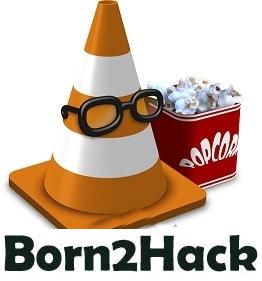
In this tutorial i will share a simple trick yet interesting trick i came across while surfing on the internet. I will call it VLC Inception trick. This trick is simple and workson windows xpas well as windows 7. If you know this trick then its great if you don't then lets dive into it.
How To Do This Trick ?
Open Vlc Media Player.
Then Press Cltr + N
Now Type "Screen://" (without quotes)
Click on Play and watch this simple little trick.
→ 12 IPHONE TRICKS YOU DIDN'T KNOW YOUR IPHONE COULD DO-25 JUNE 2013
Discovering new iPhone features is a great way to spice things up when interacting with your device. Not only that, but finding out about a new feature could even make your iPhone-usingexperience more productive. It’s important to remember that finding new features isn’t instantaneous—it can take months before you’ll encounter a new feature, often by mistake. No worries, Lifehack is here to help you discover new features to enhance your iPhoneexperience.
Take Photos with Headphone

Let’s start with something simple. When taking photos, it is important to remember that despite the advanced features that come with the iPhone camera, it is still an iPhone. There are times when photos become jittery, but one way to lessen the possibility of blurry photos isto take photosby using your headphones as a shutterbutton. When in the camera app, simply press the center of the headphones and the photo is taken.
Boost Photos HDR

HDR stands for High-dynamic range photos. What this technologyessentially does is take two photos, match both of their best qualities together, and offer up a stunning photo in about 3-5 seconds. The iPhoneallows you to take these type of photos bygoing into the camera app, clicking “Options” at thetop center, and switching on “HDR”. It’simportant to remember that HDR automatically turns off when you adjust flash settings, andHDR automatically adjusts lighting, so put this into consideration as well.
Define Terms Dictionary

If you are like me, you try to have the least amount of applications as possible, especially if the iPhone—from a native app—does something just as well. This is the case with word definitionson iPhone.Simply press and hold on a word to highlight, using the bluecircles to narrow down to a single word, then clicking “Define”. From there, the pronunciation, part of speech, and definition along with an example appears. It’s simple, but sweet.
More Access with AssistiveTouch

Apple has successfully made iPhone more accessible for people with disabilities. Through the Assistance feature in settings, seeing- and hearing-impaired people can usefeatures that help them navigate. Luckily, you don’t have to be differently-abled to take use of these features.
When in the accessibilitysection (General > Accessibility), you’ll findthe “AssistiveTouch” feature. This allows you to have a button available to easily accessSiri, favorites and the home screen. In “device options”, you can do everything from taking a screenshot to rotating your device without doing anything more than clicking a button.
Get Notified with LED Alerts

Blackberry and other devices make it easy to know when you have a notification with the useof the red notification light at the top left, and you may be surprised tolearn that the iPhone has a notification optionas well. In Accessibility, you can have your iPhone’s camera flashgo off when you have a notification. Simply go toSettings > General > Accessibility > Activate “LED Flash for Alerts”.
Scroll to Top – Faster
When reading text or scrolling through a web page, the hardest part ishaving to get to the top. It’s time consuming andinvolves a lot of thumb movement. Why go through the trouble when you can quickly scroll to the top with one tap?First, find the top tab bar, this is where you’ll find signal strength, time, and battery life. Then, all you have to do is click that area.
Quick Access When Locked

A locked iPhone shouldn’t have to stop you from quickly being able to do common iPhone tasks. Two options you have when your iPhone is locked are Siri access, and photo taking. You can activate Siri as normal by pressing the home button twice, and to take a photo, just find the camera icon at the bottom right, then pressand flick all the way up
Hide Native Apps

The App Store offers so many ways to make your iPhone work for you. You can find apps that make tasks simpler to do or more advanced,and as a result, native apps that come with theiPhone can become unnecessary. Leaving them out in the open can become an eyesore and takes up space.
What can be your savinggrace? You may be be surprised to learn that ParentalControlscan help. When iPhone restrictions are enabled, that prevents access by essentially hiding the app. You can do the same by going toSettings > General > Restrictions > Enable Restrictions > Enter Your Password > Switchtoggles offto enable restrictions.
Emoticons Galore

The second best way individuals find ways to express emotions from afar is through the use of emoticons., but the text emoticons don’t cutit nowadays.iPhone allows you to have emoticons on board, without having to download an app. Simply go to the keyboard settings of iPhone (Settings > Keyboards > Add New Keyboard… > Emoji). When you are ready to use it, simply bring up thekeyboard, then pressand hold the globe at the lower left until you see Emoji. Click on that.
Know When iMessages are Read

Whenever you are annoyed about not hearing back from someone you’ve messaged, iMessage offers a great solution: through the use of Read Receipts, you can view when a message has been read and at what time/date. To activate, go toSettings > Messages > and toggle on Send Read Receipts. This not only allows you to know, but also allows the recipient to know you’ve read their message.
iCloud Reading List
The last lesser-known feature of iPhone is the iCloud Reading List. When you are visiting a webpage on your Mac, you may want to finish enjoying the pageor news article on your iPhone. If both devices are connected to the same iCloud account, this is possible. Once iCloud is set up on your Mac and iPhone, just go toSafari > Bookmarks icon > then iCloud Tabs. Separated by device, you will see a list of the active tabs on that device that you can view on youriPhone.
Switching Keyboard Quickly
When you want to type a number, it is inconvenient to switch to numbers, type one number and then switchback to normal keyboard. If you press and hold the number key and then slide to thenumber and lift your finger off, it will type thenumber and automatically switch back to previous keyboard.
Secretand lesser-known features are a great wayto make interacting withyouriPhone more productive and fun. Let us know in the comments which feature you were most surprised/excited to learn about.
Take Photos with Headphone

Let’s start with something simple. When taking photos, it is important to remember that despite the advanced features that come with the iPhone camera, it is still an iPhone. There are times when photos become jittery, but one way to lessen the possibility of blurry photos isto take photosby using your headphones as a shutterbutton. When in the camera app, simply press the center of the headphones and the photo is taken.
Boost Photos HDR

HDR stands for High-dynamic range photos. What this technologyessentially does is take two photos, match both of their best qualities together, and offer up a stunning photo in about 3-5 seconds. The iPhoneallows you to take these type of photos bygoing into the camera app, clicking “Options” at thetop center, and switching on “HDR”. It’simportant to remember that HDR automatically turns off when you adjust flash settings, andHDR automatically adjusts lighting, so put this into consideration as well.
Define Terms Dictionary

If you are like me, you try to have the least amount of applications as possible, especially if the iPhone—from a native app—does something just as well. This is the case with word definitionson iPhone.Simply press and hold on a word to highlight, using the bluecircles to narrow down to a single word, then clicking “Define”. From there, the pronunciation, part of speech, and definition along with an example appears. It’s simple, but sweet.
More Access with AssistiveTouch

Apple has successfully made iPhone more accessible for people with disabilities. Through the Assistance feature in settings, seeing- and hearing-impaired people can usefeatures that help them navigate. Luckily, you don’t have to be differently-abled to take use of these features.
When in the accessibilitysection (General > Accessibility), you’ll findthe “AssistiveTouch” feature. This allows you to have a button available to easily accessSiri, favorites and the home screen. In “device options”, you can do everything from taking a screenshot to rotating your device without doing anything more than clicking a button.
Get Notified with LED Alerts

Blackberry and other devices make it easy to know when you have a notification with the useof the red notification light at the top left, and you may be surprised tolearn that the iPhone has a notification optionas well. In Accessibility, you can have your iPhone’s camera flashgo off when you have a notification. Simply go toSettings > General > Accessibility > Activate “LED Flash for Alerts”.
Scroll to Top – Faster
When reading text or scrolling through a web page, the hardest part ishaving to get to the top. It’s time consuming andinvolves a lot of thumb movement. Why go through the trouble when you can quickly scroll to the top with one tap?First, find the top tab bar, this is where you’ll find signal strength, time, and battery life. Then, all you have to do is click that area.
Quick Access When Locked

A locked iPhone shouldn’t have to stop you from quickly being able to do common iPhone tasks. Two options you have when your iPhone is locked are Siri access, and photo taking. You can activate Siri as normal by pressing the home button twice, and to take a photo, just find the camera icon at the bottom right, then pressand flick all the way up
Hide Native Apps

The App Store offers so many ways to make your iPhone work for you. You can find apps that make tasks simpler to do or more advanced,and as a result, native apps that come with theiPhone can become unnecessary. Leaving them out in the open can become an eyesore and takes up space.
What can be your savinggrace? You may be be surprised to learn that ParentalControlscan help. When iPhone restrictions are enabled, that prevents access by essentially hiding the app. You can do the same by going toSettings > General > Restrictions > Enable Restrictions > Enter Your Password > Switchtoggles offto enable restrictions.
Emoticons Galore

The second best way individuals find ways to express emotions from afar is through the use of emoticons., but the text emoticons don’t cutit nowadays.iPhone allows you to have emoticons on board, without having to download an app. Simply go to the keyboard settings of iPhone (Settings > Keyboards > Add New Keyboard… > Emoji). When you are ready to use it, simply bring up thekeyboard, then pressand hold the globe at the lower left until you see Emoji. Click on that.
Know When iMessages are Read

Whenever you are annoyed about not hearing back from someone you’ve messaged, iMessage offers a great solution: through the use of Read Receipts, you can view when a message has been read and at what time/date. To activate, go toSettings > Messages > and toggle on Send Read Receipts. This not only allows you to know, but also allows the recipient to know you’ve read their message.
iCloud Reading List
The last lesser-known feature of iPhone is the iCloud Reading List. When you are visiting a webpage on your Mac, you may want to finish enjoying the pageor news article on your iPhone. If both devices are connected to the same iCloud account, this is possible. Once iCloud is set up on your Mac and iPhone, just go toSafari > Bookmarks icon > then iCloud Tabs. Separated by device, you will see a list of the active tabs on that device that you can view on youriPhone.
Switching Keyboard Quickly
When you want to type a number, it is inconvenient to switch to numbers, type one number and then switchback to normal keyboard. If you press and hold the number key and then slide to thenumber and lift your finger off, it will type thenumber and automatically switch back to previous keyboard.
Secretand lesser-known features are a great wayto make interacting withyouriPhone more productive and fun. Let us know in the comments which feature you were most surprised/excited to learn about.
→ 20 ESSENTIAL BLACKBERRY TIPS AND TRICKS-25 JUNE 2013

Get more from your BlackBerry with these handy tips
You probably bought a BlackBerry for the keyboard and fantastic battery life but there's more to it than that.
You can just pick a BlackBerry up and start using it, because all you need to do is press the Menu key to get the main options on every screen - but the BlackBerry OS hides a huge number of clever tricks and shortcuts that make it faster and simpler to get things done.
There are some tips youwon't need often - like pressing Alt, Del and theright-hand Caps key at the same time to rebootinstead of just restarting; others you'll use all the time, like pressing the red 'hang up' key to get backto the home screen and clicking the spanner iconon the home screen to open Options. Here are our top 25 Blackberry tips.
1. Use the keyboard less
BlackBerry has always had a QWERTY keyboardand you can type everything out in full - but you can save time with the built-in shortcuts. Press space twice at the end of a sentence to get the full stop and an automatic capital on the next word.
Don't bother with apostrophes in words like I'm and isn't (type im and the BlackBerry will correct it for you); there are other handy abbreviations like 'wel' to get 'we'll' and 'il' to get 'I'll' and you can addyour own with Options > AutoText.

AUTOTEXT:Speed up typing by creating your own abbreviations and corrections
2. Quick capitals
You don't need Shift - press and hold a letter key to type the upper case letter.
3. Skip Symbol
If you're typing an email address into a field that expects an email address, don't bother looking for how to type the @; just hit space and BlackBerry with put the @ in for you. Press space when you need the . in the middle of the email address and it will fill that in, too. Do the samefor URLs in the browser; pressing space fills in the periods faster than typing them by hand.
4. Fast select
There's a Select command on the menu for choosing what to copy and paste - but you can make a selection just by holdingdown the Shift key as you scroll the trackball.
5. Keyboard shortcuts
Save on scrolling by using 't' to get to the top of any email message, web page or other long screen and 'b' to get to the bottom. There are specific shortcuts for all the built-in apps like using the Mute button to pause videos or music or skipping to the next or previous track by pressing and holding the volume up and down keys (which also zoom in and out in the camera - although manyapps use I and O to zoom); there's a list in the Help tool.

SAVE TIME:Put the keyboard to work with shortcuts in every built-in app
6. Choose dialling or shortcuts
Under Options > Phone Options > General Options you can set Dial From Home Screen to Yes or No; if you set it toYes you can start typing a name to dial the number on the home screen, if you set it to Noyou can type the first letter of apps on the home screen to open them (M for Mail, B for browser, C to compose email - and oddly N for Messenger, L for Calendar and U for Calculator).
7. Web columns
Press Z in the web browser to reflow the page into a column the size of the BlackBerry screen so it's easier to read; press Z again to goback to a normal page view you can scroll around.

EASY READING:Switch between seeing the original layout and a version of the page reformatted as one longBlackBerry-sized column
8. Turn on JavaScript
To save memory and make pages load faster, the BlackBerry browser usually has JavaScript turned off by default; use Options > Browser Configuration > Support JavaScript to turn it backon and make more pages load correctly.
9. Which browser?
There are three differentbrowsers on the BlackBerry; a WAP browser for viewing content from your mobile network, the BlackBerry HTML browser (and a hotspot browser that prioritises the Wi-Fi connection). If you have problems accessing or loading Web pages, choose Options > Browser Configuration and set Browser to BlackBerry Browser and make sure Options > General Properties > Default Browser is also set to BlackBerry Browser.
10. Don't get mobile Web sites
You can also try changing Browser Identification from BlackBerry to Firefox or IE to force the full versions of specific pages to load instead of the cut-down mobile versions - but they might be slow or not load fully.

BROWSER SWAP:The BBC web site always loads the mobile version on BlackBerry; ifyou want to see the full site, have your BlackBerry pretend to run Firefox or IE
11. Fast search
You can search for contacts, messages and inside files and web pages - press S to searchin contacts and messages and F to search in other apps.
12. Colour-code messages
If you get both work and personal email on your BlackBerry, you can change the colour ofeither set of messages. Choose Options > Security Options >Information> Message Outline Colours and either Enterprise Messages or Other Messages.

COLOUR-CODED:Show work and personal messages in different colours
13. Menu multi-tasking
BlackBerry has had multitasking for years but it's subtly done; apps stay running so you can switch back to them (unless you run out of memory when they're closed automatically). To get back to another app, press and hold the Menubutton to get the task switcher.
14. Lock with mute
Some BlackBerrys have both a lock and a mute button on the top edge, others - like the original Bold - only have a mute button. You can always lock the screen by scrolling down to the Lock icon but it's faster to just press and hold mute until the screen locks (do the same to unlock it).
15. Real convenience
There are two 'convenience keys' - oneon each side of the BlackBerry; you've probably found one of them by knocking it andhearing that irritating 'say a command' message. If you never use voice command, choose Options > Screen/Keyboard to change the buttons to something more useful -starting the camera, opening the music player or launching yourfavourite app.

QUICK START:Put two apps or commands you use all the time at your fingertips
16. Tweak your trackball
Use Options > Screen/Keyboard and scroll to the bottom of the page to choose the horizontal and vertical sensitivity (how far it moves across the screenwhen you move it) and whether you hear a clickas it rolls.
17. Turn off speakerphone
The slightly confusing way to put a call on speakerphone is to use Menu > Activate Speakerphone; the evenmore confusing way to turn it off is Menu > Activate Handset - or you can use the $ key to turn it on and off. (And the $ key produces the$ sign in email, use Options > Screen/Keyboard > Currency key to set it to £ instead).
18. Say a command
Voice command does more than voice dialling; if you want to check your signal and battery strength you can wade through the Options menu or you can hit the voice command button and say 'status' or 'check battery' and 'check signal strength'.
19. Say it again
Voice recognition worksquite well, but you can train it by reading a list of numbers and words; choose Options > Voice Dialing> Adapt Voice.

Jun 24, 2013
→ MEMORY BOOSTER (FULL VERSION) V5.6 APK-24 JUNE 2013

MemoryBooster - Android RAM Optimizer to Speed Up Your Smartphone!
Memory Booster (Full Version) play.google.com.memorybooster. full
Memory Booster is a powerful mobile memory & RAM boosting tool specially designed for Android smartphone users. It is designed to tackle the difficult yet crucial problem of memory management for all Android devices.
Memory Booster reclaims lost memory for your programs by defragmenting your smartphone's memory and recovering memory leaks from poorly behaved applications.
Features:
Real-time Memory Status Report & Monitor-Memory Booster provides a live chart to demonstrate your device's total/ free memoryand current memory usage.
Setting Your Performance Target -With Auto Boost Threshold set, Memory Booster keeps your memory higher than desired level, and act immediately if memory drops down.
One-click Quick Memory Boosting -Besides automatic memory boosting, Memory Booster also allows you to manually boost your memory by Quick Boost.
Auto-boosting in the Background-With Auto Boost Interval, Memory Booster runs in the background and automatically reclaims memory for your Android at interval.
Android system crash protection -Memory Booster always watches your system resources and cleans up system memory once it reaches a critical point.Other features include embedded Task Killer, Whitelist Manager, Boost Level Manager & Memory BoostLog, which assist Memory Booster to perform more efficientlyand friendly.
What's in this version
:(Updated : Jun 21, 2013)
Enhance Quick Boost feature to release more memory
Add Kiip Rewards mechanism (You are able to win rewards by doing quick boost, setting up values onSettingspage)
Optimize UI
Fix other issues reportedby users
Required Android O/S :1.6+
Screenshots :
Download:815Kb APK

Subscribe to:
Posts (Atom)


